





Trusted by
Trusted by
Trusted by
67,000+
67,000+
67,000+
Lifters
Lifters
Lifters






4.8
4.8
4.8
Avg Rating
Avg Rating
Avg Rating



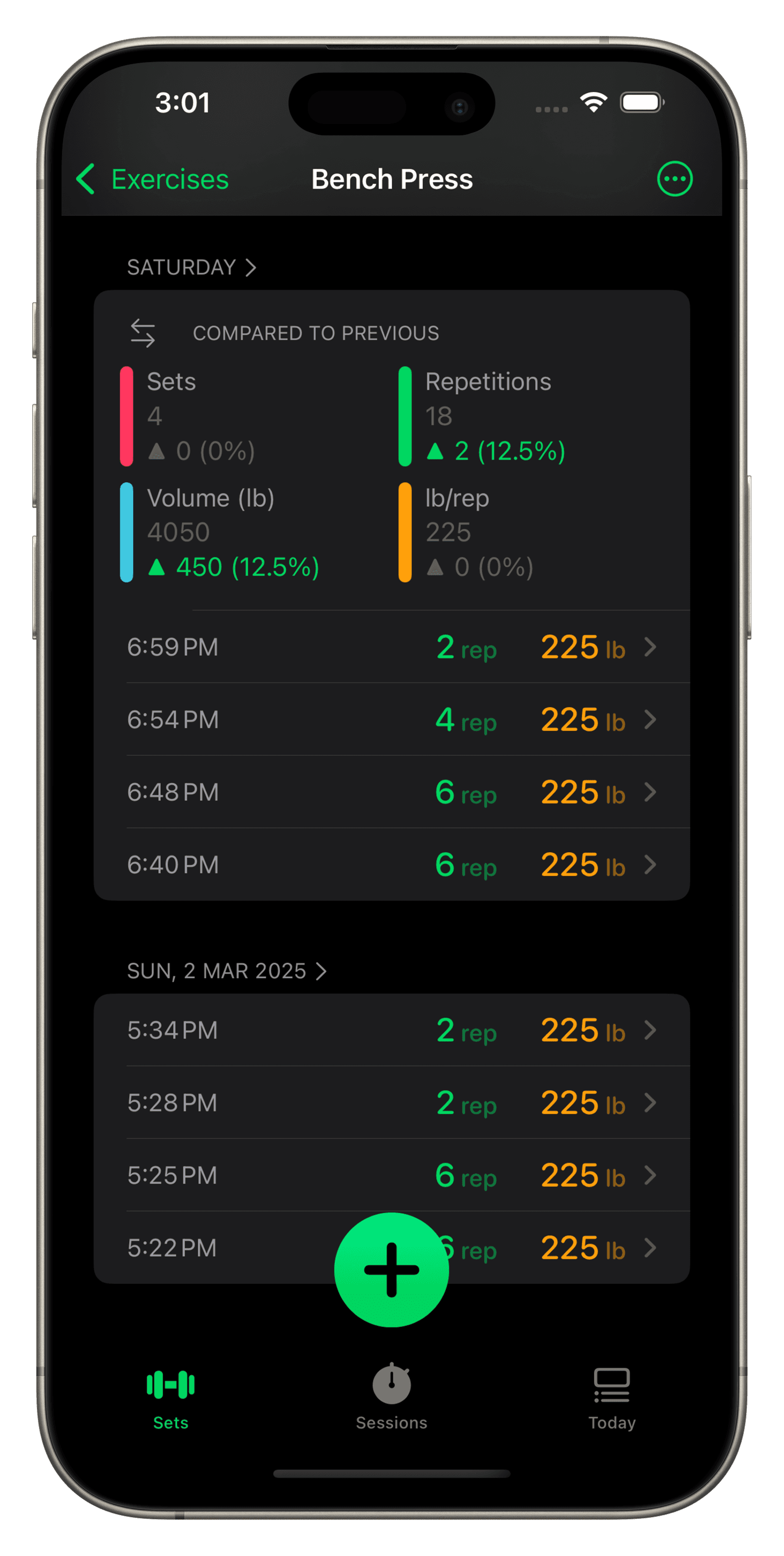
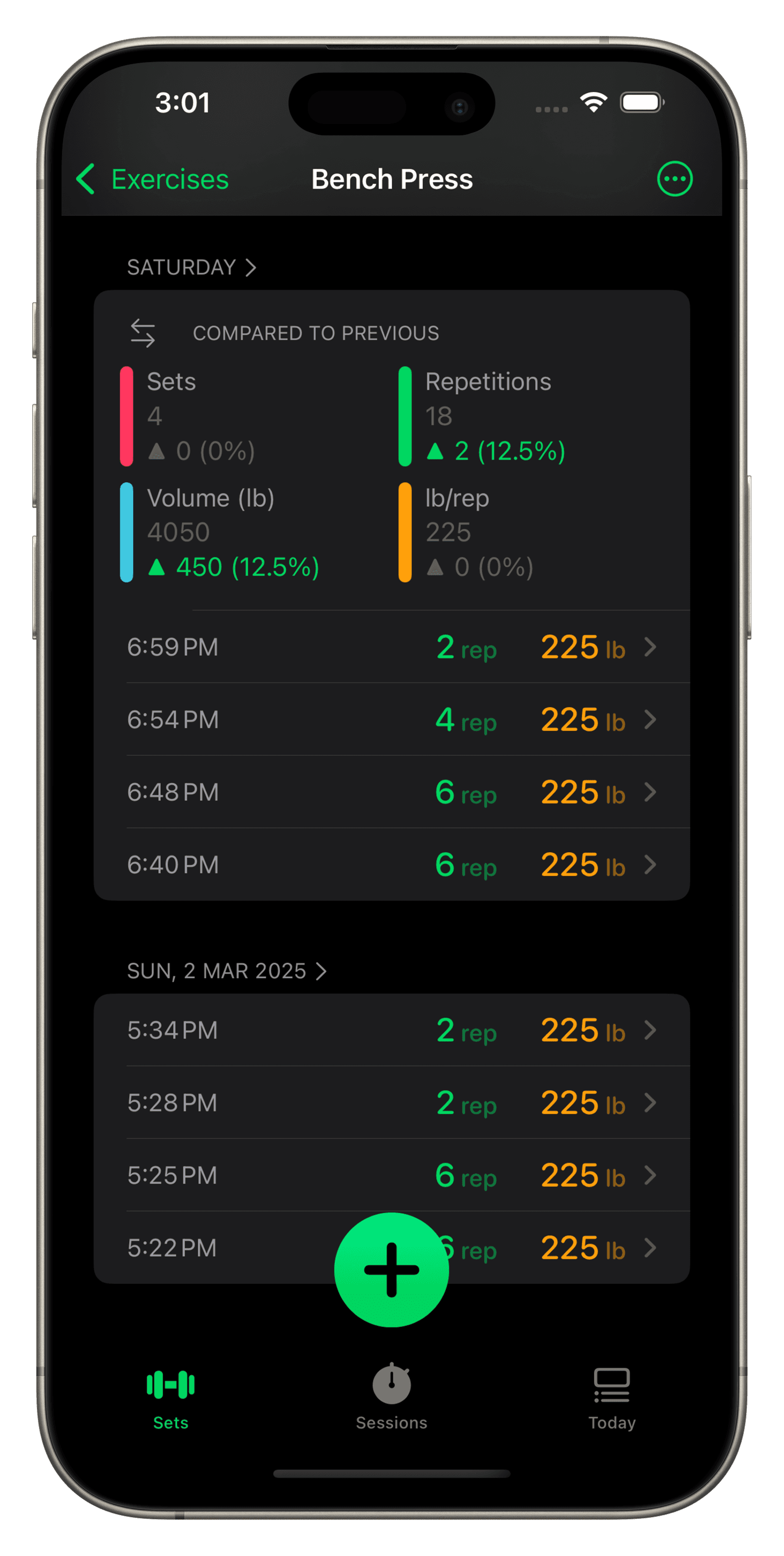
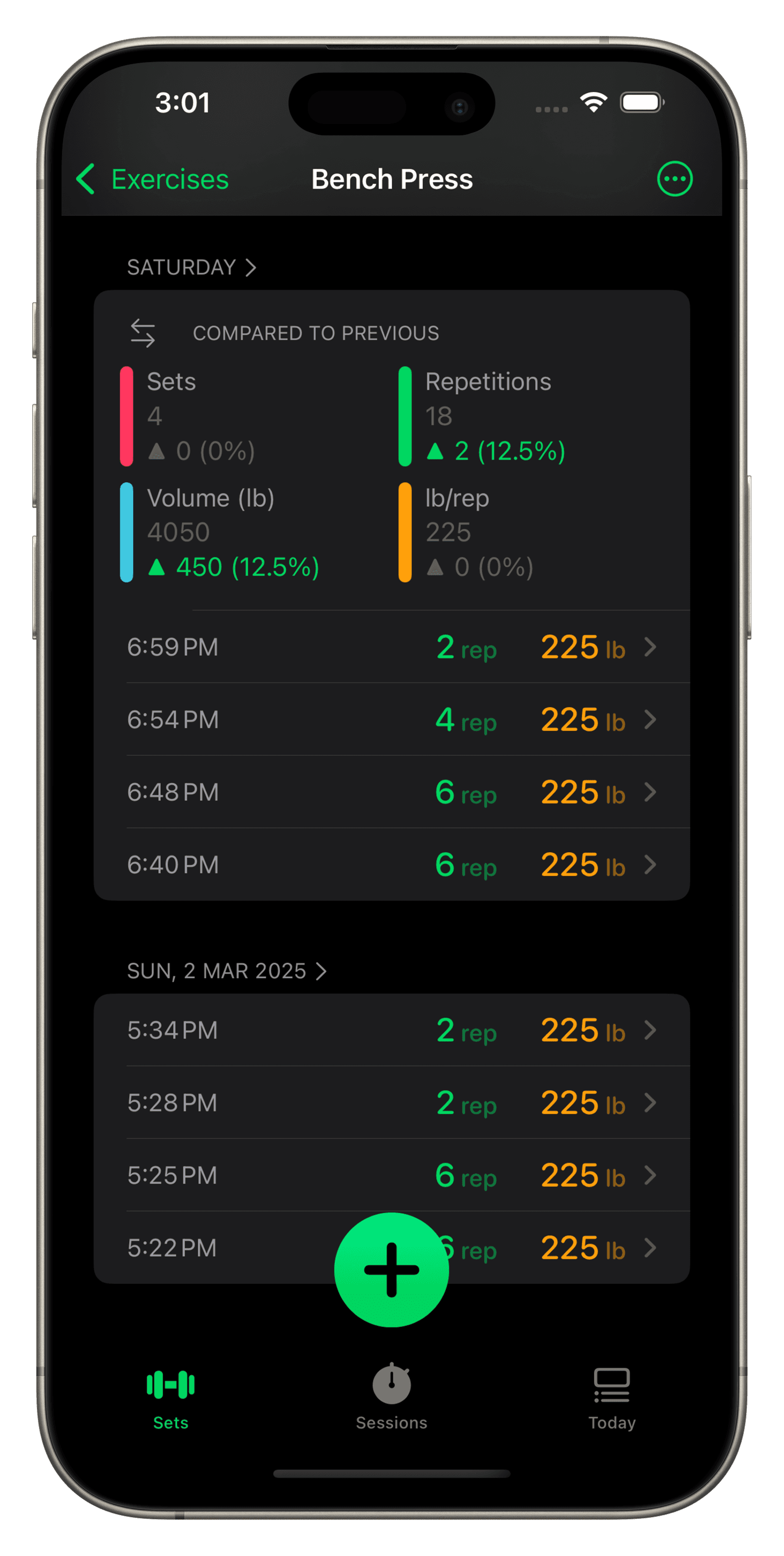
Progress in every exercise.
When recording a set, get a real-time comparison of your last session with percentage improvements in rep, weight/rep, volume, and sets to ensure you’re achieving progressive overload every session.

Best Workout Log App
Fueled By Your Dedication

Best Workout Log App
Fueled By Your Dedication

Best Workout Log App
Fueled By Your Dedication
50,000,000+
Sets recorded
543,000+
Sessions completed
Plan.
Plan.
Plan.
Build structured routines that match your goals. Create reusable lists for every program. Add notes, cues, and instructions so your plan is always clear when you need it.
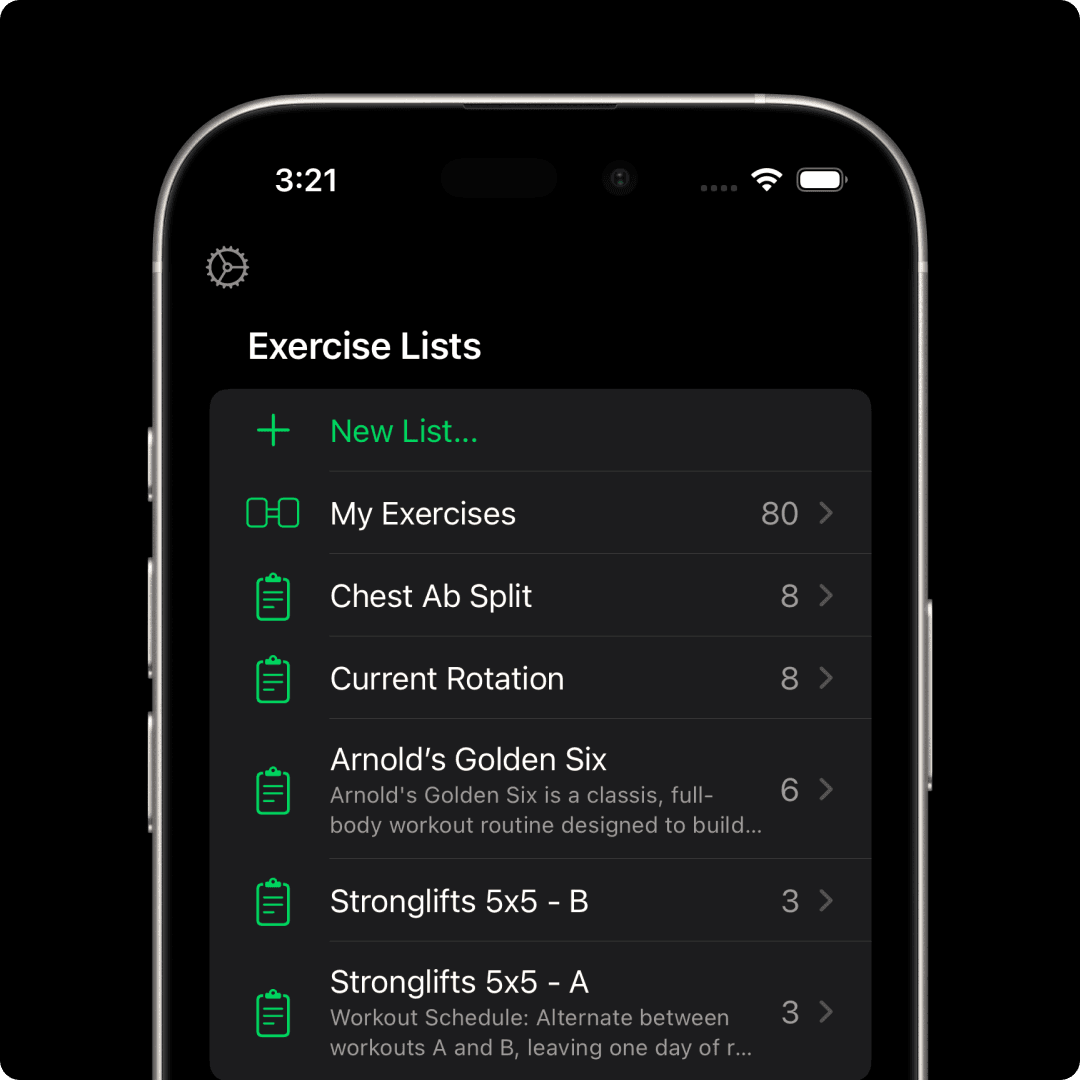
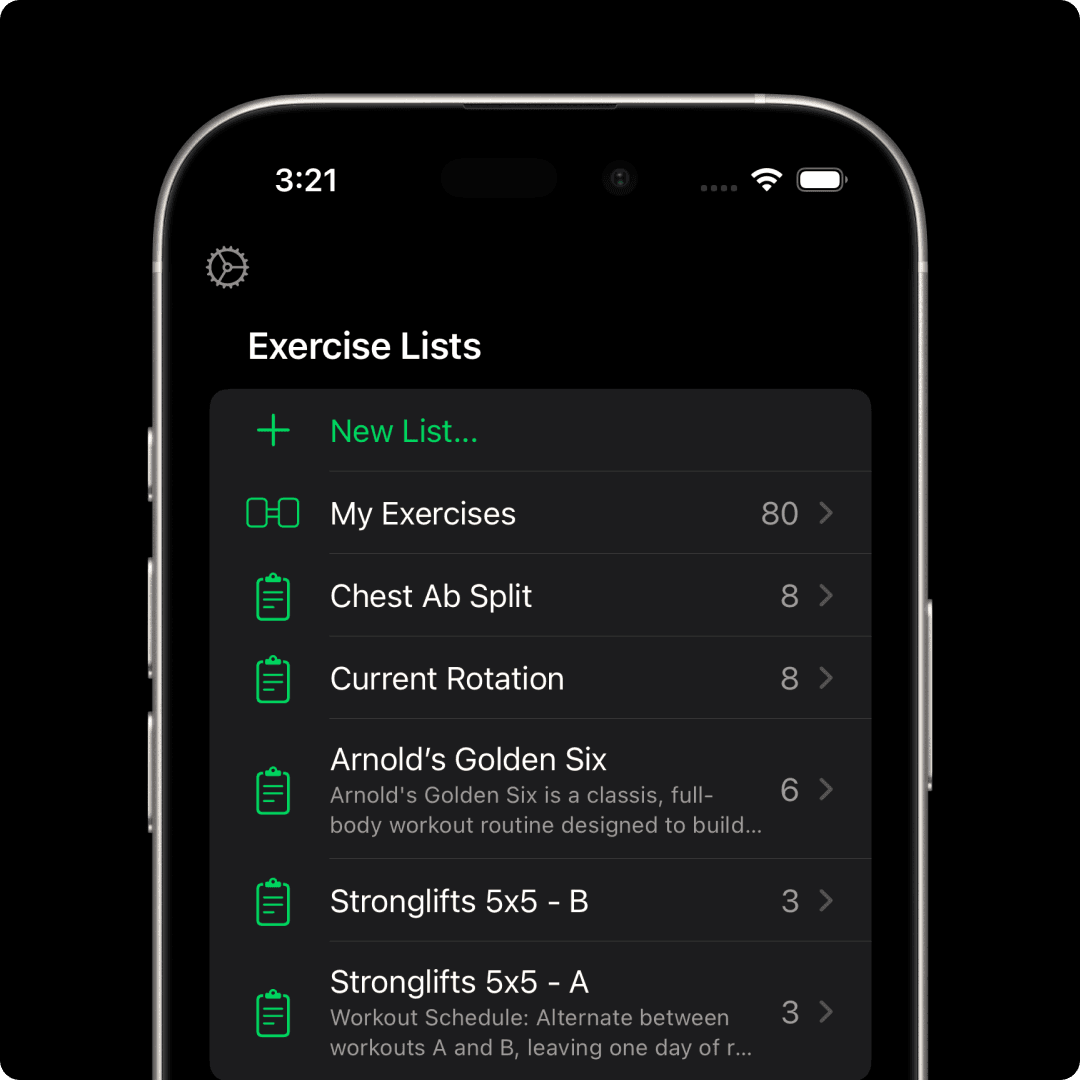
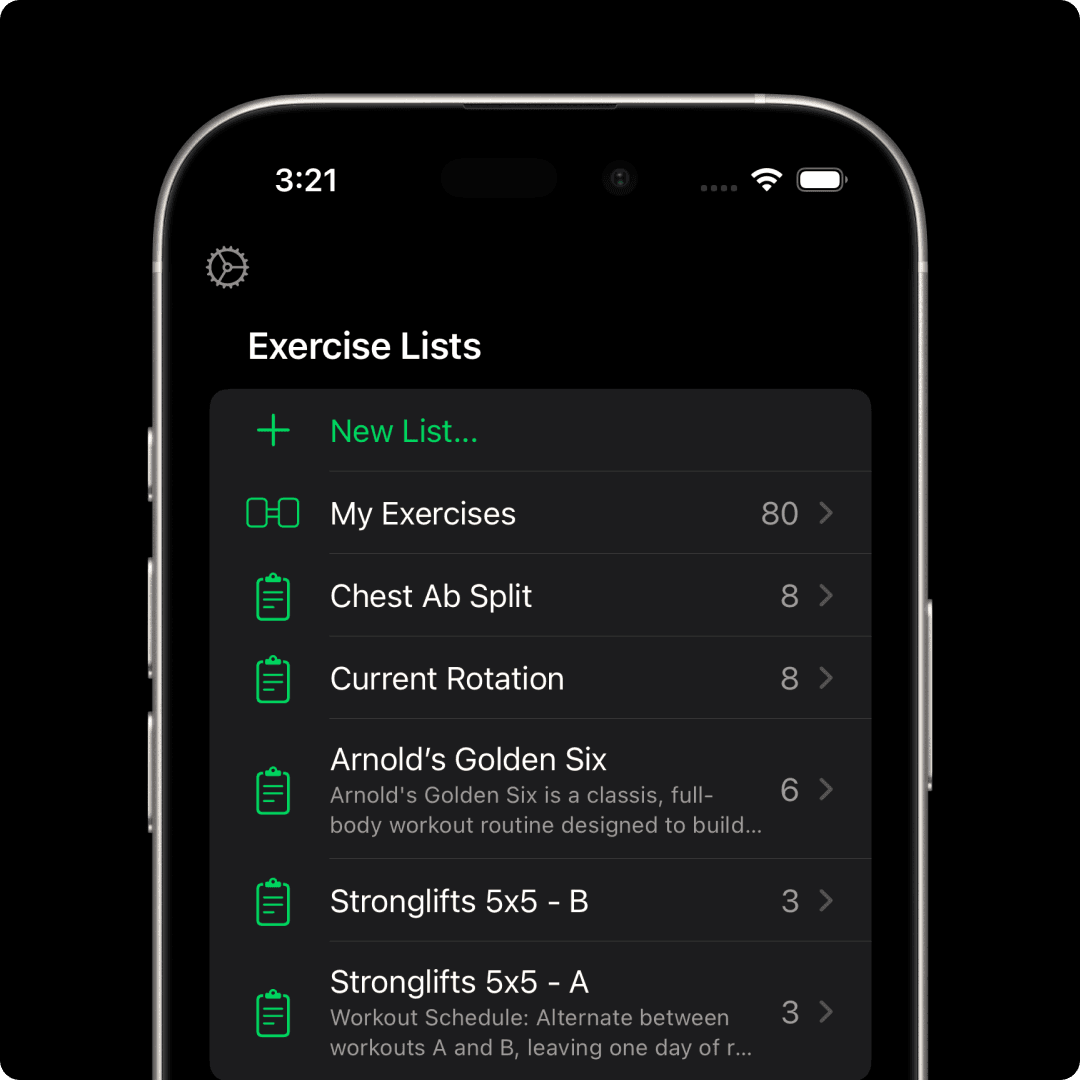
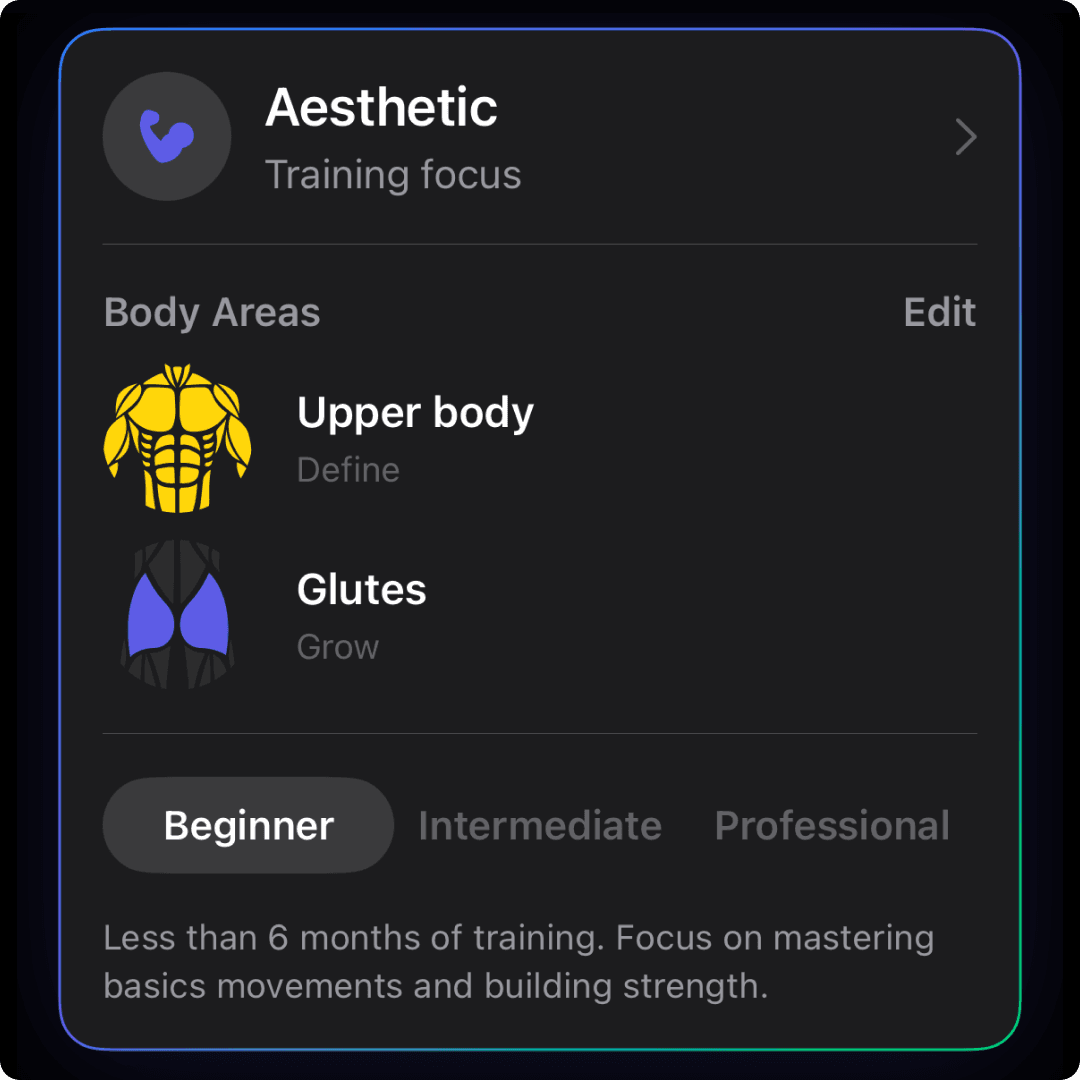
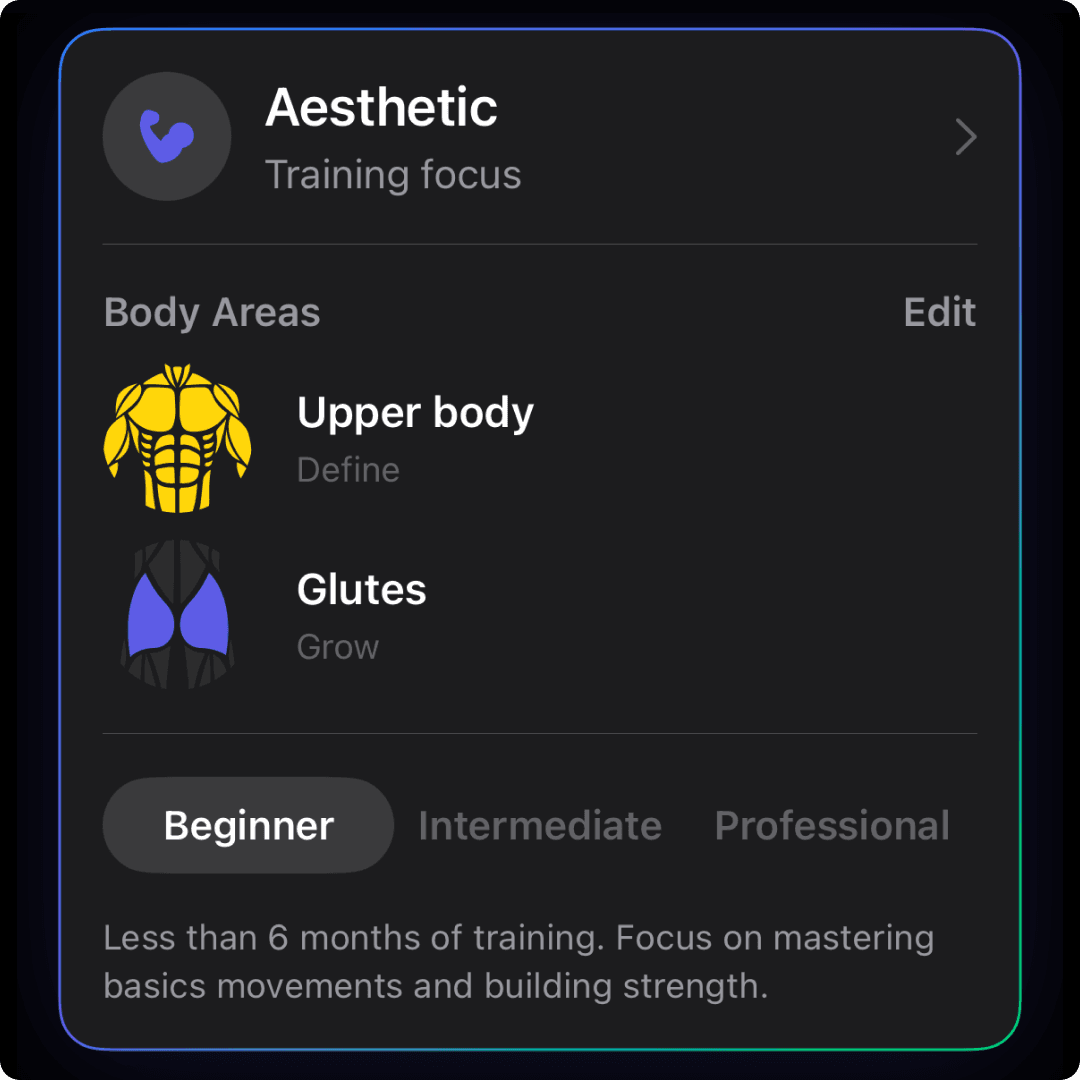
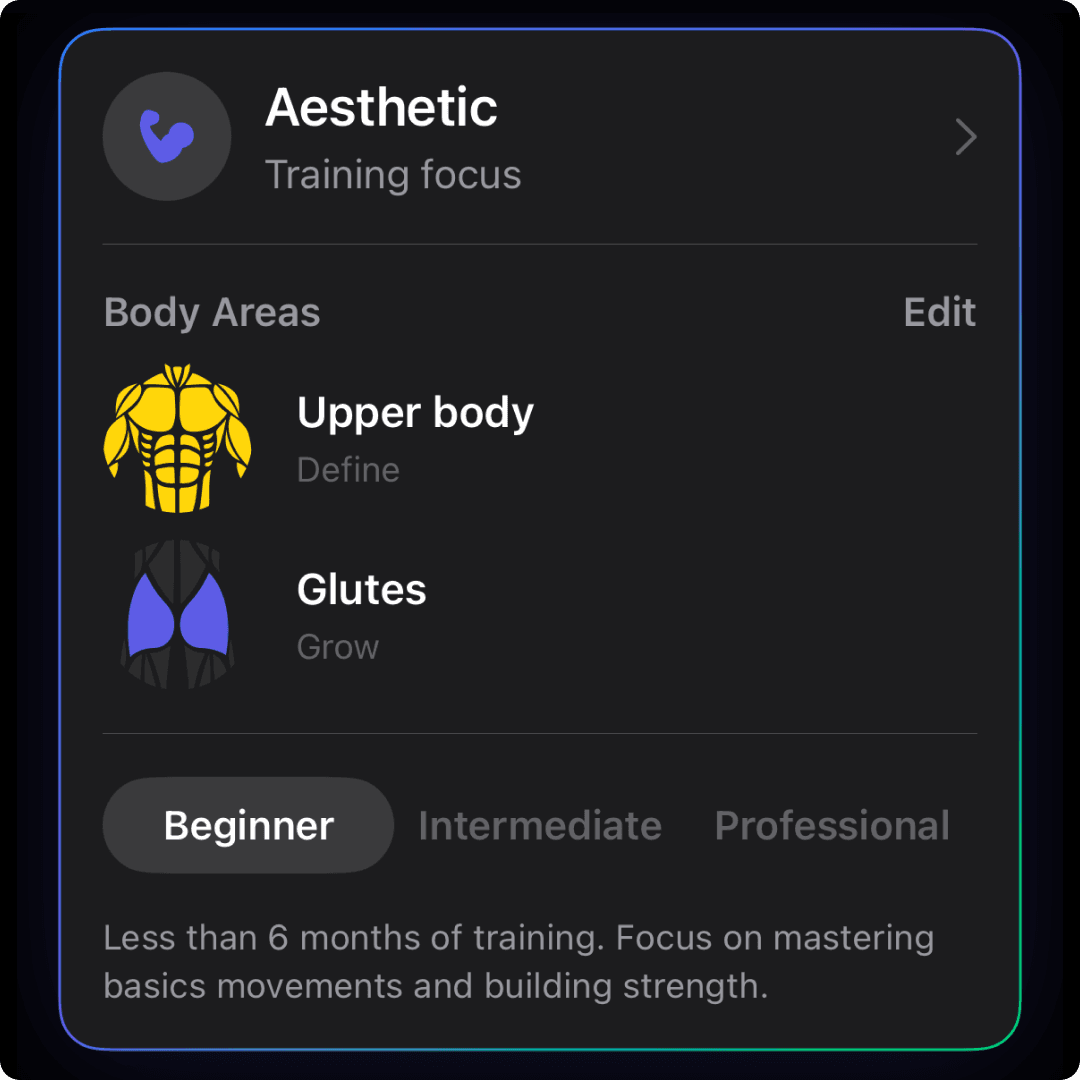
Need direction?
Need direction?
Need direction?
Setgraph’s AI adapts to you, your goals, schedule, equipment, and experience level. Whether you're chasing muscle growth, refining technique, or boosting athletic performance, your plan stays tailored and flexible.
Log.
Log.
Log.
Record sets your way. Swipe to log reps and weight, pull straight from history, or add context with notes. Whether you track every set or just personal bests, Setgraph supports your style.
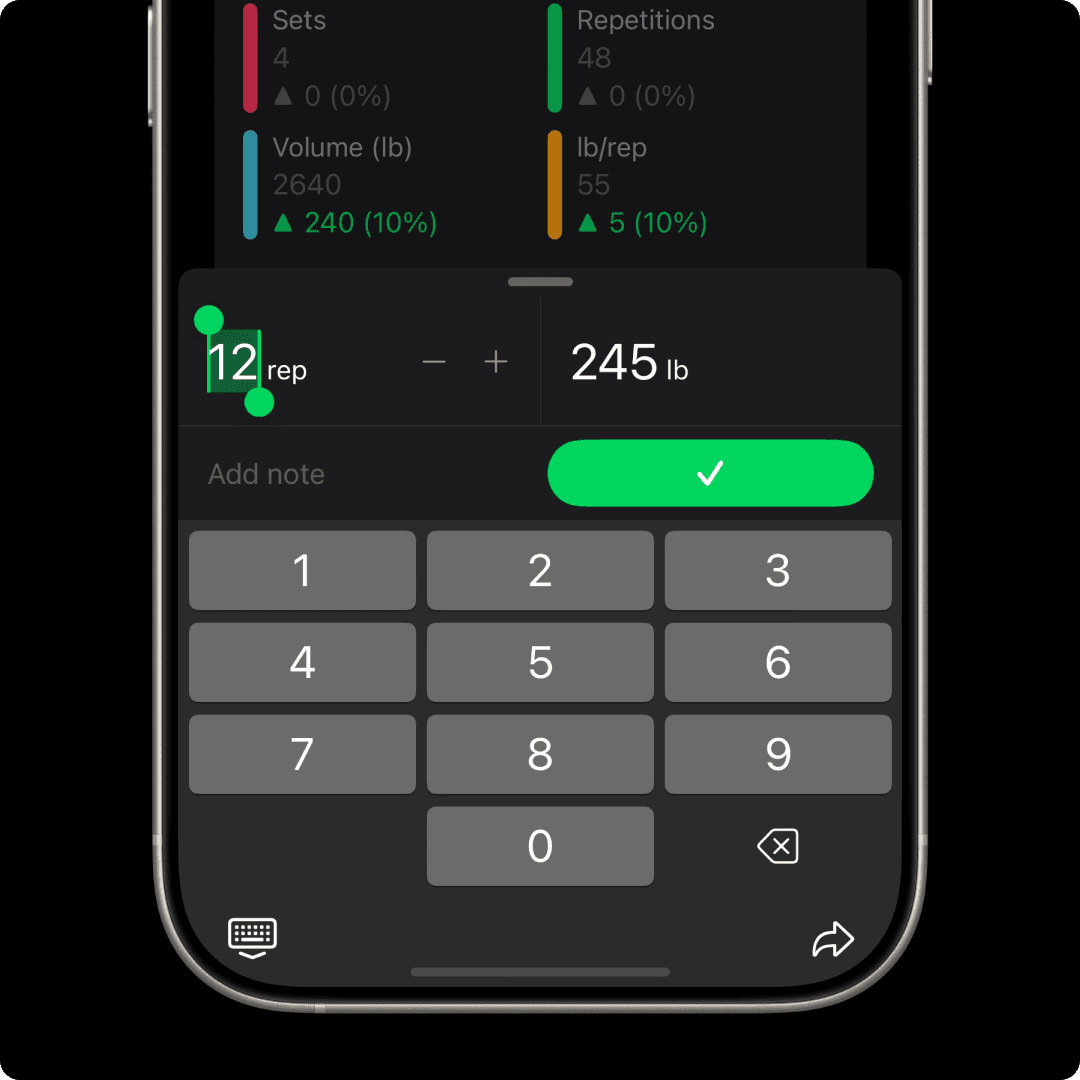
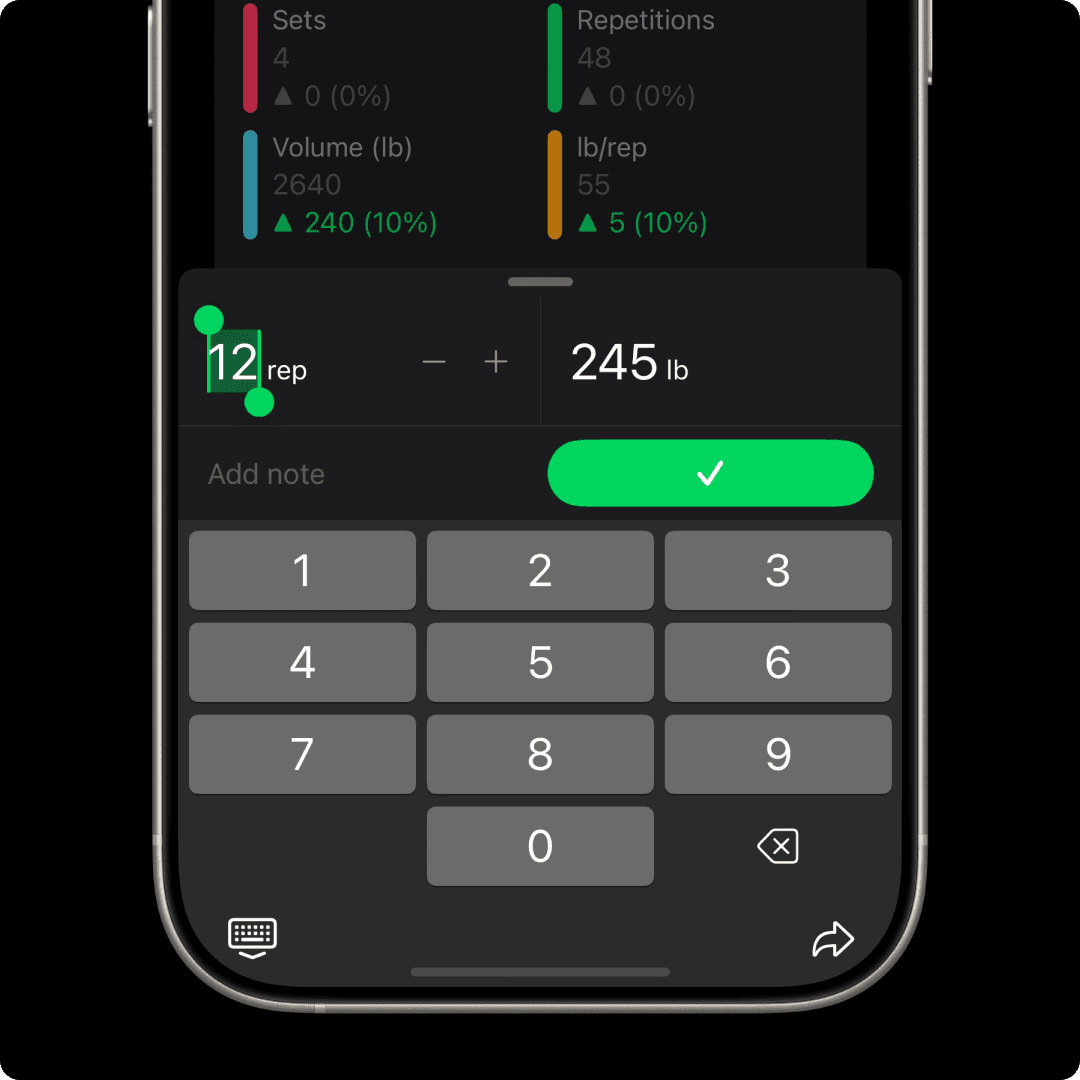
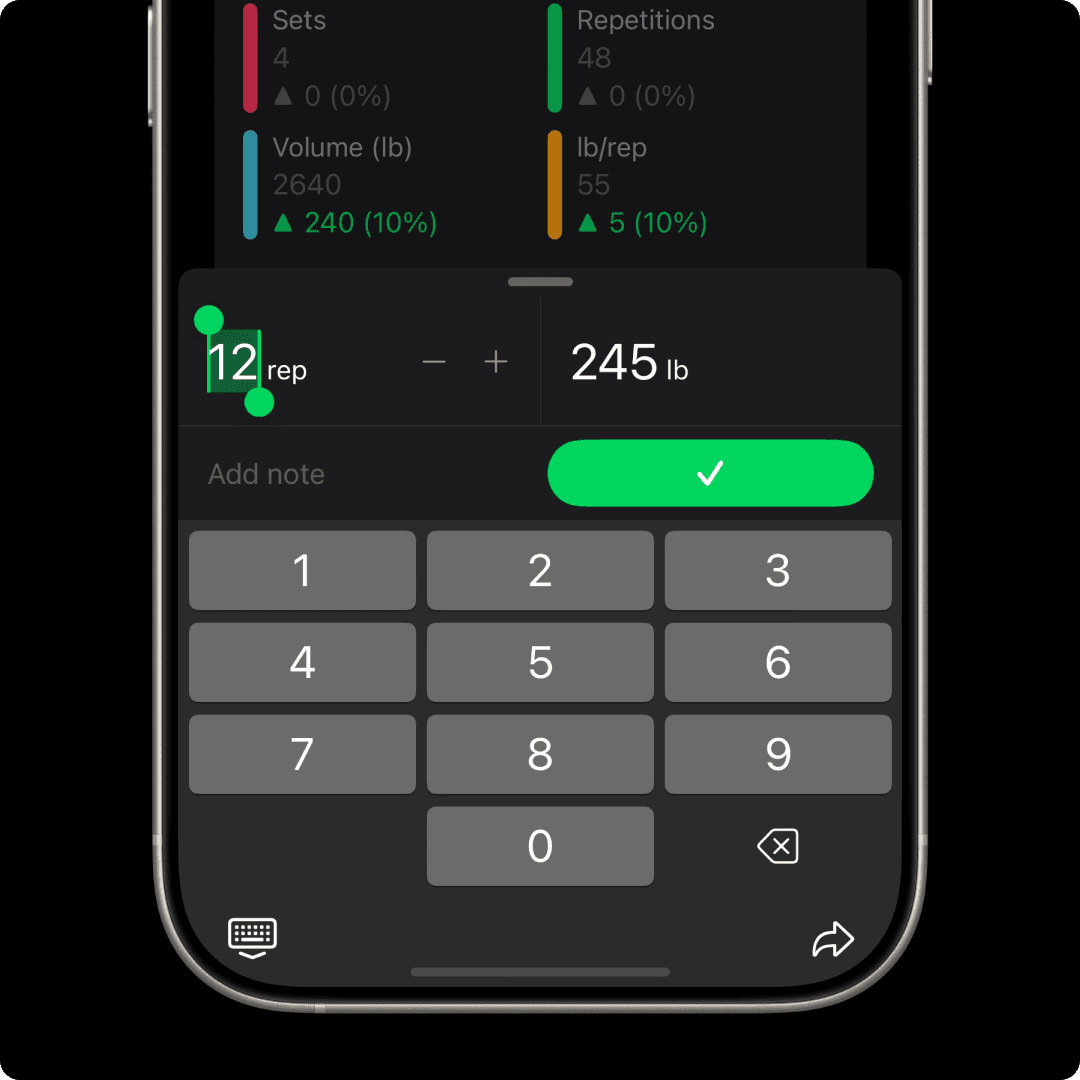
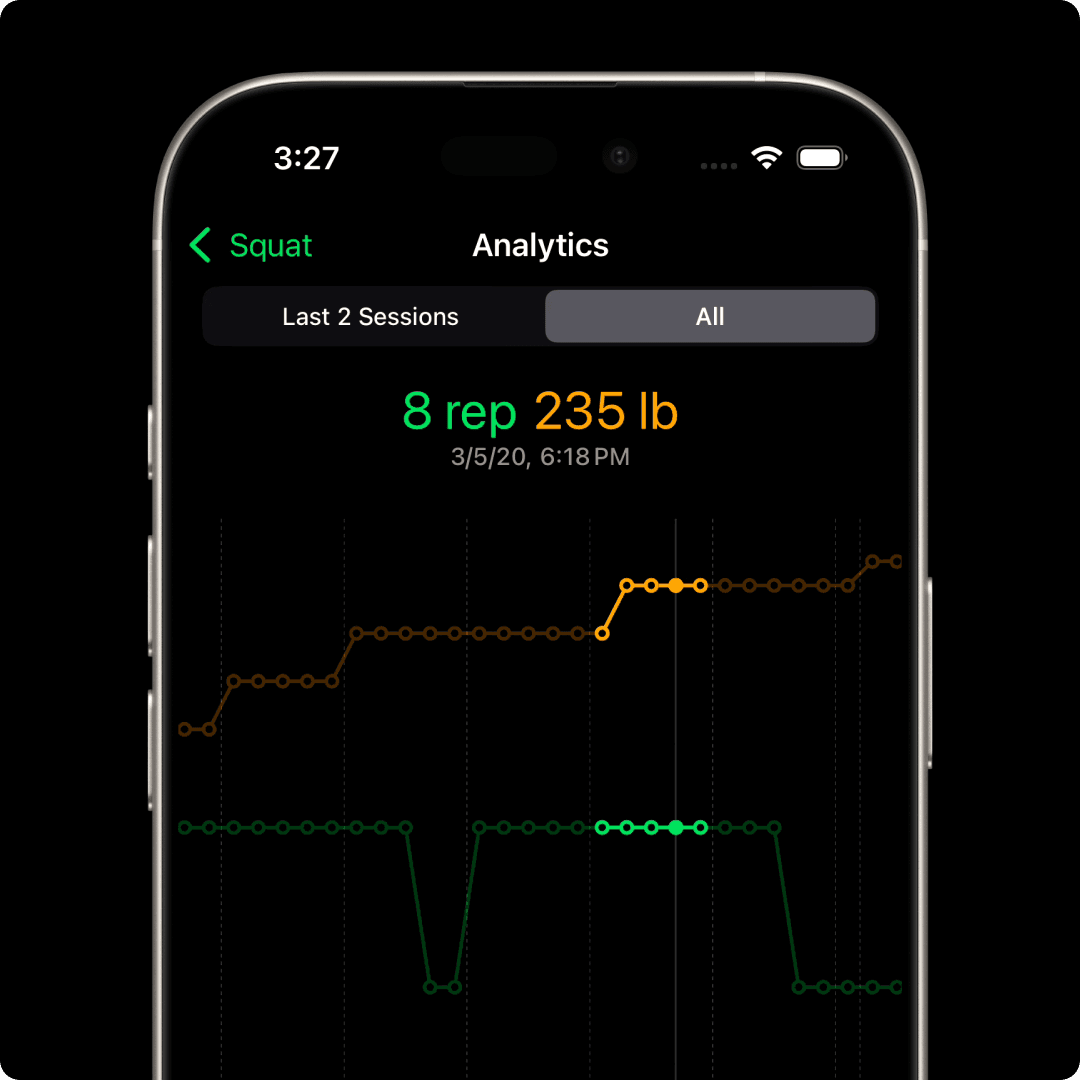
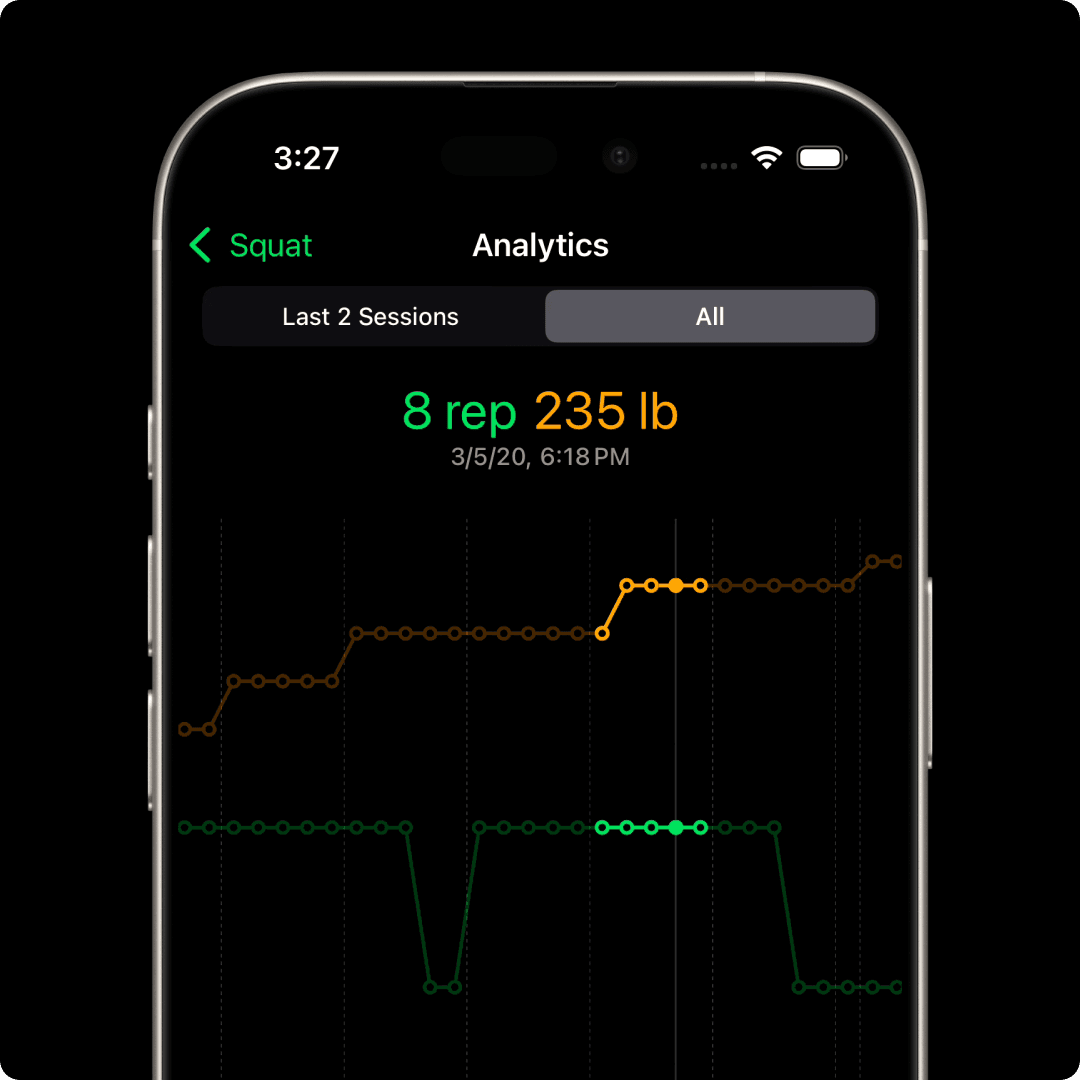
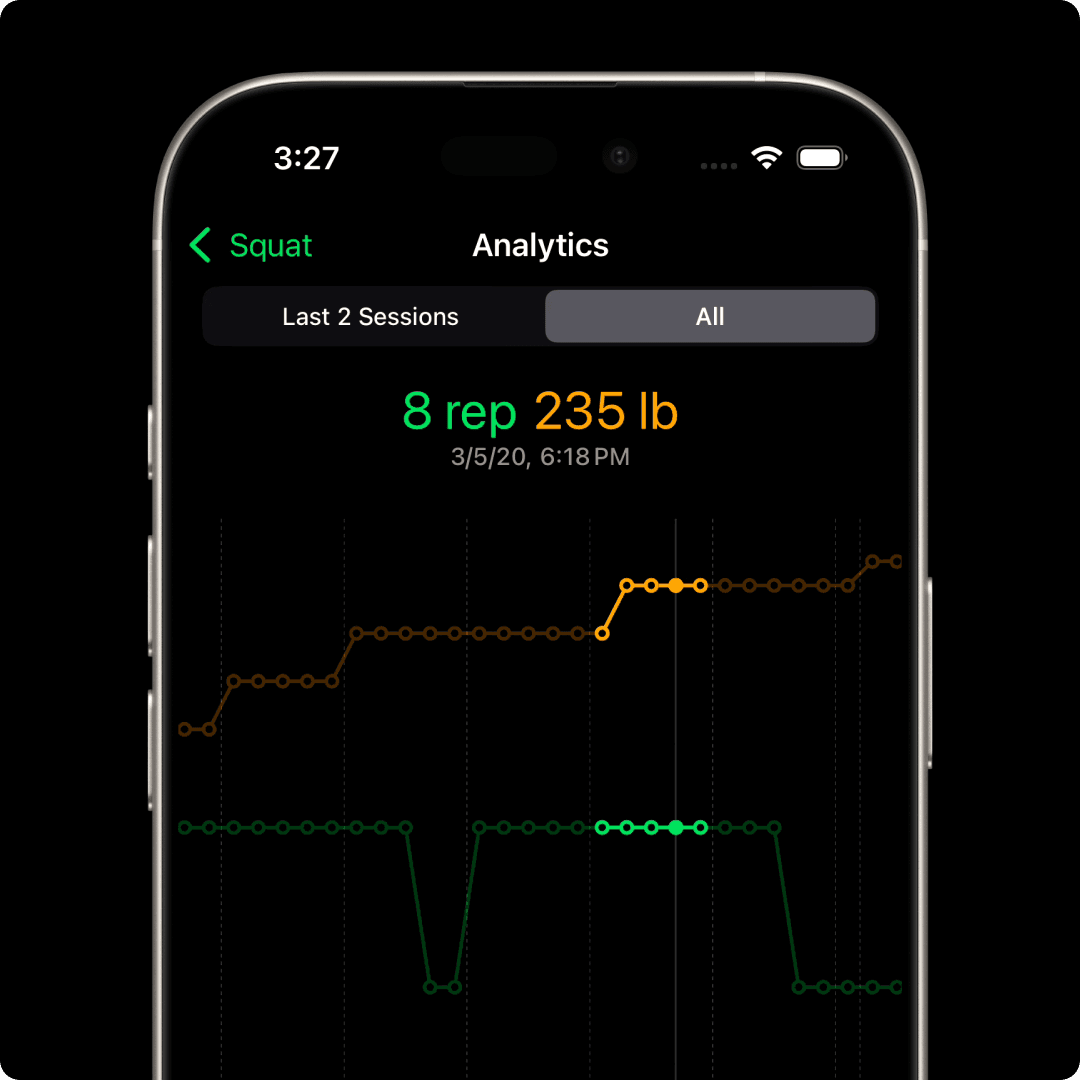
Track.
Track.
Track.
Reveal the story behind your training. Correlation charts and other tools help you see how weight and reps evolve over time, giving you deeper insight into your progress.
Over 10,000+ 5-star reviews
Over 10,000+ 5-star reviews
“If moving more weight is on your goal list, it’s time Setgraph is on your phone, too.”

“For weight lifters who want to maximize every workout.”



